by Teri Hanson
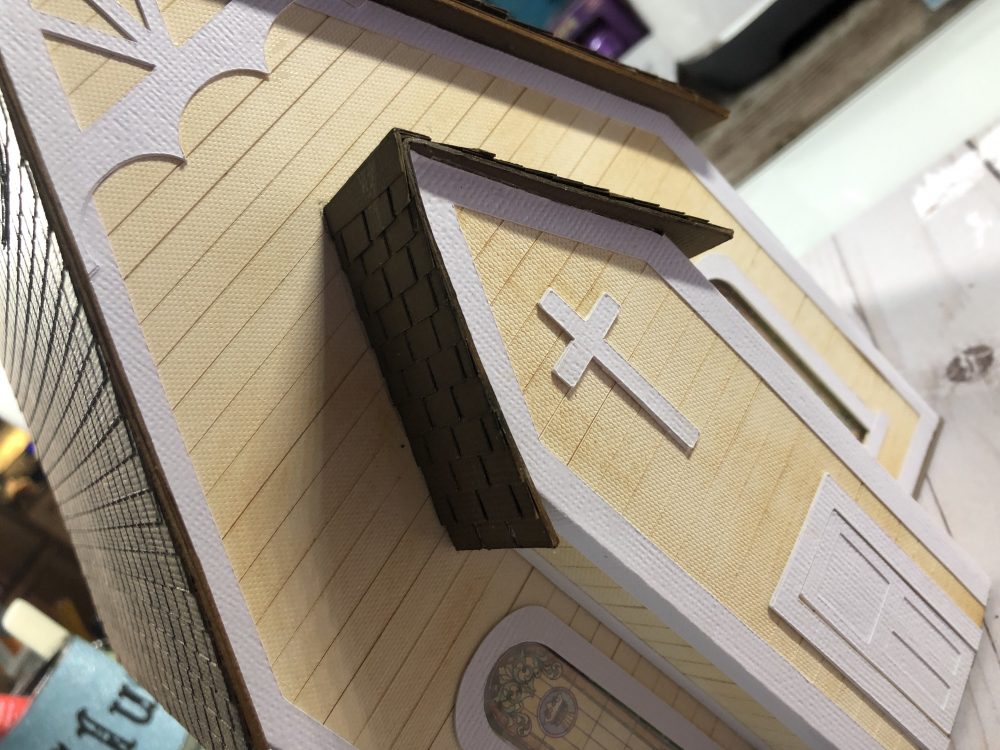
So who doesn’t love a pretty country style church? The best part of this one is it’s versatility and size. You can build it with or without lights, change the size, and even make it as a gift or album box. If you have purchased the SVG file from our shop, THANK YOU for your purchase! I do hope you enjoy the build and please don’t hesitate to get in touch with me should you have questions.
A word about using SVG files in Cricut Design Space …..
If you have never used an SVG file before, please visit our website and watch this video. SVG files have solid lines that are “score” lines and these load into design space as cut lines. You will need to change these from “cut” to “score” before use!

As you can see from the two images above, siding was created by glueing strips of cardstock in rows to the base. The shingles are added in the same manner … row after row.
Materials ….
Within the download files you will find a JPG image file for the church windows. The file is sized to 8.5 x 11 and should be printed on a plain white sheet of printer paper using your home printer. If you do not have a graphics program that will open a JPG file, search online for a trial version of paint shop pro for this purpose or take the file to a local office supply store or printer and have them print it for you.
- 1 – 8.5×11 sheet of thin “clear” plastic/acrylic
- 1 package of Cricut Kraft Board (white or brown)
- quick dry glue and/or 1/4″ score tape
- Cricut White Cardstock – door and window trim
- Cricut Cream Cardstock – siding of church
- 1 sheet of Chipboard for a flat main base (main base is optional)
Materials for Lighting …
My video shows you how to install the lights but you can also use the link below for further videos.
Lighting supplies are from: modeltrainsoftware.com
- 3V DC Regulated 1A with Switch
- 6 LED 3V Lights – 3mm with extra long wires
- Shrink Tube package
- 3mm light mounting clips
Additional videos on how to use lights can be found here
Very Important – READ ME FIRST FOLDER …..
In all of our SVG Projects you will find a download file labeled “Read Me First”. It’s very important that you download, unzip, and take a look at this PDF document before you begin the project!!! The PDF contains important information for building the project that may or may not be discussed in the construction videos.
Cut Files Guide … these can be found in the PDF file
Base Options . . .
I’ve include three different base ideas to choose from. Some include SVG files and some do not.
Flat Base – Simply cut a piece of chipboard to 6 1/2″ by 9 1/2″ and cover it with brown cardstock. This is best for those who do not wish to use lights or want some type of base in place of the larger built one.
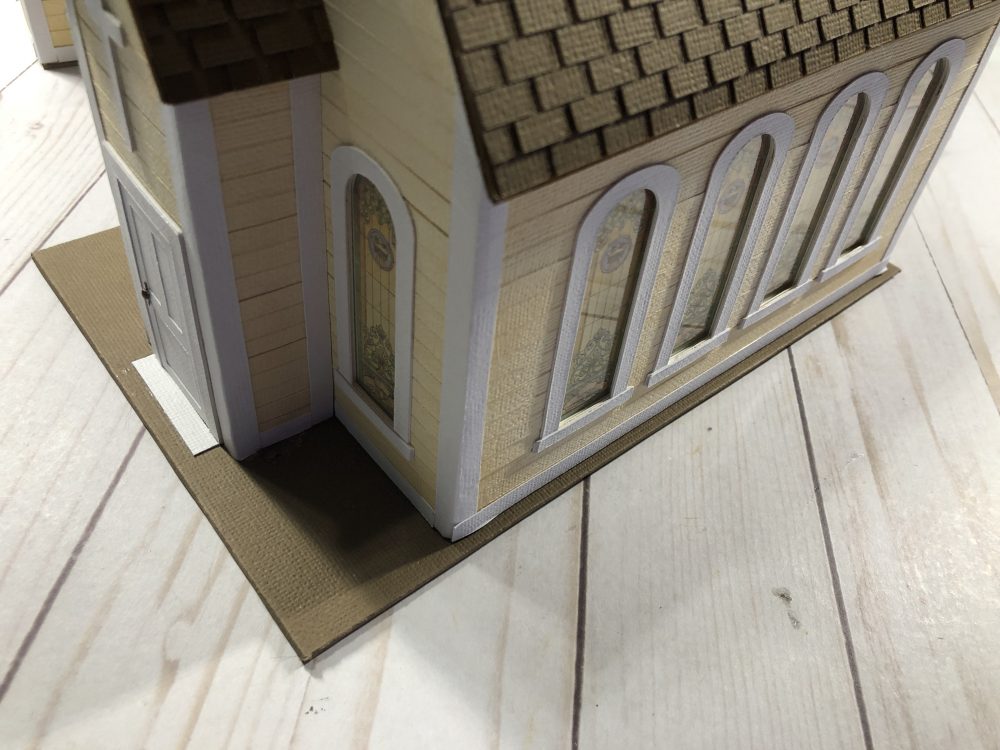
Built Base – This is best for those who would like to build a larger base so that they can create grounds around the church. SVG files are provided for this base as well as instructions in the video. I suggest adding grass, brick pavers, stone or other finishing materials to the base and then surround the base edges with some type of fencing.
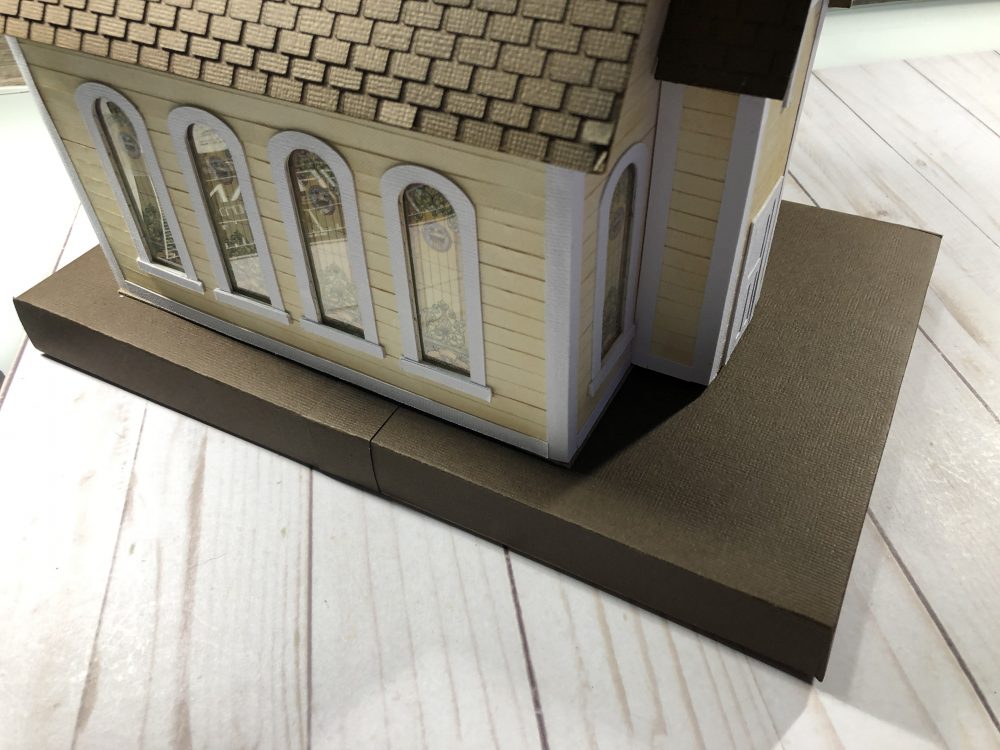
Inner Base – This base is for those who do not wish to have a base showing around the edges of the church. It’s needed to help hold the lighting base in place. Simply cut a piece of chipboard that measures 6 1/8″ by 7 3/4″. You might have to adjust these measurements depending on the finished size of your own church. This base is glued to the bottom of the church edges after the lighting base has been placed up inside the church bottom.

Here is a shot of my finished Church with the lights.

Last but not least, with SVG files you are able to size projects as you like. Just be sure that you load the “ALL” files (there are two – one for the church and one for the built base) into the same mat/workspace, select all and size everything at one time. This will ensure that all sized parts will still fit together well.
Construction Videos . . .
PART 1 OF 4
PART 2 OF 4
PART 3 OF 4
PART 4
At your request I’ve taken the full size Church and sized it to a Tiny Church! I’ve also added a single Church window to the existing download files that you can use as a print and cut in Cricut Design Space. If you have previously purchased the Church, please log back into your account and look for the added folder: “TinyChurchFiles” . Download that file for all of the tiny church files.

TINY CHURCH …. Visit THIS POST for information on how I finished the Tiny Church!
If you run into any issues just get in touch with me and I’ll help you out.
Have a GREAT day!!!
Teri






Hi Teri
The Church is amazing and the tiny one even more
I bought and downloaded the Chuch files for Silhouette almost one week ago
Now I was looking for the Tiny Church files but I cannot find it – I opened again the download but there is no trace of that file
Where can I find it,please ?
Thank you so much
Hey there! Well the tiny church is not up on the site yet. There is an issue between my website host and the file at the moment. We are not sure what is going on but the host is looking into it. Hopefully it will be up soon or I will find another way to post it. Thanks so much for the lovely compliments and I’m so happy you are enjoying the church project!!